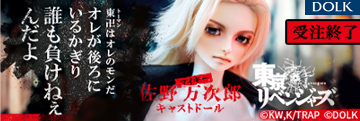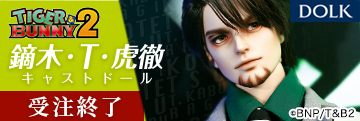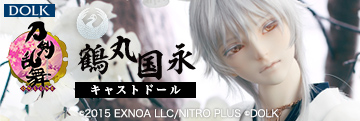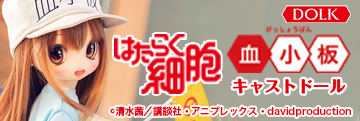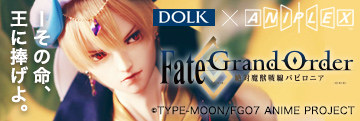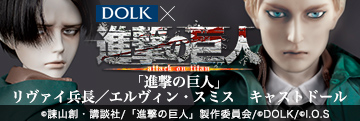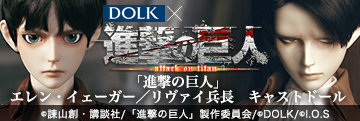- Home
- Help Top
- About DOLK STATION
- Owner's Photo
 Help
Help
 Search by Keyword
Search by Keyword
 Owner's Photo
Owner's Photo
[This is service for DOLK members who live in Japan only.] "Owner's Photo" is a service that allows doll owners to post photos they have taken and vote for the most popular ones.
Posts will be used as the MyDoll's profile picture, and votes for popularity will be made by viewing the posted photo and clicking the "Like" button.
- Note: Only DOLK Member can use Owner's Photos.
 Posting to Owner's Photo
Posting to Owner's Photo
マイドールのプロフィール写真にオリジナルの写真を登録することで、オーナー’s フォトへの投稿となります。
登録した写真は、DOLK STATION運営スタッフが1枚ずつ精査し、順に公開の手配をいたします。そのため、登録してすぐにオーナー’s フォトへ反映されるわけではございませんので、ご了承ください。
- ※掲載はオーナー様自信が撮影されたオリジナル写真に限ります。メーカーの公式写真や、他サイトの画像は掲載できません。
- ※登録された写真がすべて掲載されるわけではありません。著作権や肖像権を侵害する写真・公序良俗に反する写真・他人を傷つけるような表現であると運営スタッフが判断した場合は、掲載を控えさせていただきます旨ご理解ください。
- ※掲載はオーナー様自信が撮影されたオリジナル写真に限ります。メーカーの公式写真や、他サイトの画像は掲載できません。
- ※登録された写真がすべて掲載されるわけではありません。著作権や肖像権を侵害する写真・公序良俗に反する写真・他人を傷つけるような表現であると運営スタッフが判断した場合は、掲載を控えさせていただきます旨ご理解ください。
-
「マイページ」を開き、「マイドール」ページの「マイドール表示中」に表示されているマイドールのうち、写真を変更したいドールの「プロフィール変更」ボタンを押します。

-
「マイドールのプロフィール変更」画面が開いたら、「ファイル選択」のボタンで登録したい写真を選択し、「プロフィールを変更する」ボタンで、アップロードして登録します。

- ※正方形でない写真は、正方形になるよう圧縮されて調整されます。
- ※300×300px以下の写真は、オーナー’s フォトで拡大表示された場合に引き伸ばされて表示されます。
- ※ファイルサイズが大きい場合(5Mb以上)アップロードに時間がかかり、登録できない場合があります。
- 登録した写真をDOLK STATION運営スタッフが確認し、問題がなければ2~3営業日(土日祝除く平日)ほどでオーナー’s フォトとして公開されます。
- ※公開のご連絡はいたしませんので、ご自身でご確認をお願いいたします。
- ※登録した画像が必ず公開される訳ではありません。
- ※公開後の削除はお受けできません。
- 1 「マイページ」を開き、「マイドール」ページの「マイドール表示中」に表示されているマイドールのうち、写真を変更したいドールのサムネイル写真か「Profile」ボタンをタップします。
- 2 「Profile」画面で「プロフィールを変更する」ボタンをタップすると「プロフィール編集」の画面が開きますので、「ファイル選択」のボタンで写真を選択し、「この内容に変更する」ボタンでアップロードして登録します。
- ※正方形でない写真は、正方形になるよう圧縮されて調整されます。
- ※300×300px以下の写真は、オーナー’s フォトで拡大表示された場合に引き伸ばされて表示されます。
- ※ファイルサイズが大きい場合(5Mb以上)アップロードに時間がかかり、登録できない場合があります。
- 3 登録した写真をDOLK STATION運営スタッフが確認し、問題がなければ2~3営業日(土日祝除く平日)ほどでオーナー’s フォトとして公開されます。
- ※公開のご連絡はいたしませんので、ご自身でご確認をお願いいたします。
- ※登録した画像が必ず公開される訳ではありません。
- ※公開後の削除はお受けできません。


 Popular vote for owner's photos
Popular vote for owner's photos
オーナー’s フォトへ投稿された写真で、お気に入りがあれば「いいね」を押して投票することができます。
投票数に上限はありませんので、ぜひたくさん「いいね」をして、他のドールオーナーさんへエールを送って交流しましょう。


 How to check the likes you've received
How to check the likes you've received
オーナー’s フォトとして公開され、もらった「いいね」の数は、「マイページ」の「マイドール」ページで確認できます。
なお、「いいね」は写真に対してカウントされ、写真を変更した場合にその数は引き継がれませんのでご注意ください。


Top 10 FAQsSee All FAQs
 Contact Us
Contact Us

Inquiries are reviewed Monday through Friday from 11:00 AM to 5:00 PM, excluding holidays. Some inquiries may require additional time to address. Privacy Policy
商品を探す
-
Dolls
-
サイズ選択
- ドールサイズ検索
- 10cm未満 (447)
- 10cmクラス (3,359)
- 20cmクラス (4,662)
- 30cmクラス (1,395)
- 40cmクラス (7,513)
- 50cmクラス (2,403)
- 60cmクラス (4,292)
- 70cmクラス (2,290)
- 80cmクラス (130)
- 90cmクラス (5)
- 100cmクラス以上 (61)
男の子(11,619)- ドールサイズ検索
- 10cm未満 (47)
- 10cmクラス (1,187)
- 20cmクラス (1,737)
- 30cmクラス (311)
- 40cmクラス (2,514)
- 50cmクラス (426)
- 60cmクラス (3,083)
- 70cmクラス (2,171)
- 80cmクラス (130)
- 90cmクラス (0)
- 100cmクラス以上 (13)
女の子(16,325)- ドールサイズ検索
- 10cm未満 (66)
- 10cmクラス (1,949)
- 20cmクラス (3,777)
- 30cmクラス (1,146)
- 40cmクラス (5,874)
- 50cmクラス (2,045)
- 60cmクラス (1,313)
- 70cmクラス (114)
- 80cmクラス (0)
- 90cmクラス (0)
- 100cmクラス以上 (41)
どちらでもない(1,928)
-
-
Parts
-
サイズ選択
- パーツサイズ検索
- 10cm未満 (71)
- 10cmクラス (645)
- 20cmクラス (1,619)
- 30cmクラス (632)
- 40cmクラス (2,954)
- 50cmクラス (1,208)
- 60cmクラス (2,640)
- 70cmクラス (1,375)
- 80cmクラス (118)
- 90cmクラス (8)
- 100cmクラス以上 (25)
- フリーサイズ (8)
ヘッド(7,068)- パーツサイズ検索
- 10cm未満 (33)
- 10cmクラス (449)
- 20cmクラス (1,056)
- 30cmクラス (371)
- 40cmクラス (1,739)
- 50cmクラス (785)
- 60cmクラス (1,749)
- 70cmクラス (792)
- 80cmクラス (87)
- 90cmクラス (0)
- 100cmクラス以上 (7)
- フリーサイズ (0)
ボディ(1,904)- パーツサイズ検索
- 10cm未満 (13)
- 10cmクラス (74)
- 20cmクラス (265)
- 30cmクラス (156)
- 40cmクラス (535)
- 50cmクラス (173)
- 60cmクラス (408)
- 70cmクラス (258)
- 80cmクラス (17)
- 90cmクラス (0)
- 100cmクラス以上 (5)
- フリーサイズ (0)
ハンド(1,107)- パーツサイズ検索
- 10cm未満 (1)
- 10cmクラス (49)
- 20cmクラス (158)
- 30cmクラス (49)
- 40cmクラス (345)
- 50cmクラス (104)
- 60cmクラス (253)
- 70cmクラス (139)
- 80cmクラス (5)
- 90cmクラス (0)
- 100cmクラス以上 (4)
- フリーサイズ (0)
フット(263)- パーツサイズ検索
- 10cm未満 (0)
- 10cmクラス (6)
- 20cmクラス (8)
- 30cmクラス (15)
- 40cmクラス (91)
- 50cmクラス (48)
- 60cmクラス (56)
- 70cmクラス (38)
- 80cmクラス (0)
- 90cmクラス (0)
- 100cmクラス以上 (1)
- フリーサイズ (0)
バスト(51)- パーツサイズ検索
- 10cm未満 (1)
- 10cmクラス (1)
- 20cmクラス (1)
- 30cmクラス (2)
- 40cmクラス (10)
- 50cmクラス (15)
- 60cmクラス (21)
- 70cmクラス (7)
- 80cmクラス (1)
- 90cmクラス (1)
- 100cmクラス以上 (1)
- フリーサイズ (1)
レッグ(59)- パーツサイズ検索
- 10cm未満 (0)
- 10cmクラス (1)
- 20cmクラス (1)
- 30cmクラス (2)
- 40cmクラス (19)
- 50cmクラス (17)
- 60cmクラス (19)
- 70cmクラス (0)
- 80cmクラス (0)
- 90cmクラス (0)
- 100cmクラス以上 (0)
- フリーサイズ (0)
その他(763)
-
-
Wigs
-
サイズ選択
- ウィッグサイズ検索
- 3-4インチ以下 (169)
- 4-5インチ (174)
- 5-6インチ (567)
- 6-7インチ (2,971)
- 7-8インチ (4,344)
- 8-9インチ (6,249)
- 9-10インチ (4,158)
- 10-11インチ (76)
- 11-12インチ (43)
- 12-13インチ (28)
- 13-14インチ以上 (46)
- フリーサイズ (28)
ショート(4,602)- ウィッグサイズ検索
- 3-4インチ以下 (24)
- 4-5インチ (27)
- 5-6インチ (135)
- 6-7インチ (702)
- 7-8インチ (944)
- 8-9インチ (1,642)
- 9-10インチ (1,128)
- 10-11インチ (0)
- 11-12インチ (0)
- 12-13インチ (0)
- 13-14インチ以上 (0)
- フリーサイズ (0)
ミディアム(2,905)- ウィッグサイズ検索
- 3-4インチ以下 (21)
- 4-5インチ (41)
- 5-6インチ (121)
- 6-7インチ (409)
- 7-8インチ (710)
- 8-9インチ (935)
- 9-10インチ (644)
- 10-11インチ (24)
- 11-12インチ (0)
- 12-13インチ (0)
- 13-14インチ以上 (0)
- フリーサイズ (0)
ロング(11,009)- ウィッグサイズ検索
- 3-4インチ以下 (96)
- 4-5インチ (78)
- 5-6インチ (283)
- 6-7インチ (1,832)
- 7-8インチ (2,661)
- 8-9インチ (3,644)
- 9-10インチ (2,358)
- 10-11インチ (24)
- 11-12インチ (15)
- 12-13インチ (0)
- 13-14インチ以上 (18)
- フリーサイズ (0)
ウィッグ小物(28)
-
-
Eyes
-
サイズ選択
- アイサイズ検索
- 6mm以下 (124)
- 8mm (553)
- 10mm (835)
- 12mm (2,188)
- 14mm (4,415)
- 16mm (4,576)
- 18mm (3,487)
- 20mm (2,015)
- 22mm (777)
- 24mm以上 (241)
グラス(4,218)- アイサイズ検索
- 6mm以下 (82)
- 8mm (96)
- 10mm (135)
- 12mm (315)
- 14mm (1,136)
- 16mm (1,297)
- 18mm (833)
- 20mm (179)
- 22mm (72)
- 24mm以上 (46)
アクリル(1,841)- アイサイズ検索
- 6mm以下 (19)
- 8mm (88)
- 10mm (141)
- 12mm (78)
- 14mm (323)
- 16mm (298)
- 18mm (351)
- 20mm (383)
- 22mm (128)
- 24mm以上 (27)
レジン(12,695)- アイサイズ検索
- 6mm以下 (23)
- 8mm (369)
- 10mm (533)
- 12mm (1,726)
- 14mm (2,778)
- 16mm (2,857)
- 18mm (2,245)
- 20mm (1,412)
- 22mm (577)
- 24mm以上 (168)
シリコン(0)その他(496)
-
-
Clothes
-
サイズ選択
- ドレスサイズ検索
- 10cm未満 (35)
- 10cmクラス (1,889)
- 20cmクラス (4,269)
- 30cmクラス (565)
- 40cmクラス (9,605)
- 50cmクラス (7,134)
- 60cmクラス (9,198)
- 70cmクラス (4,676)
- 80cmクラス (56)
- 90cmクラス (1)
- 100cmクラス以上 (4)
- フリーサイズ (1)
トップス(9,426)- ドレスサイズ検索
- 10cm未満 (5)
- 10cmクラス (765)
- 20cmクラス (1,125)
- 30cmクラス (65)
- 40cmクラス (2,050)
- 50cmクラス (1,753)
- 60cmクラス (2,949)
- 70cmクラス (711)
- 80cmクラス (11)
- 90cmクラス (1)
- 100cmクラス以上 (1)
- フリーサイズ (1)
ボトムス(3,809)- ドレスサイズ検索
- 10cm未満 (0)
- 10cmクラス (218)
- 20cmクラス (445)
- 30cmクラス (16)
- 40cmクラス (865)
- 50cmクラス (764)
- 60cmクラス (1,118)
- 70cmクラス (377)
- 80cmクラス (6)
- 90cmクラス (0)
- 100cmクラス以上 (0)
- フリーサイズ (0)
アウター(1,864)- ドレスサイズ検索
- 10cm未満 (0)
- 10cmクラス (179)
- 20cmクラス (87)
- 30cmクラス (6)
- 40cmクラス (258)
- 50cmクラス (183)
- 60cmクラス (619)
- 70cmクラス (532)
- 80cmクラス (0)
- 90cmクラス (0)
- 100cmクラス以上 (0)
- フリーサイズ (0)
セット(20,465)- ドレスサイズ検索
- 10cm未満 (30)
- 10cmクラス (677)
- 20cmクラス (2,370)
- 30cmクラス (468)
- 40cmクラス (5,904)
- 50cmクラス (3,784)
- 60cmクラス (4,185)
- 70cmクラス (3,005)
- 80cmクラス (39)
- 90cmクラス (0)
- 100cmクラス以上 (3)
- フリーサイズ (0)
インナー・ソックス(1,847)- ドレスサイズ検索
- 10cm未満 (0)
- 10cmクラス (50)
- 20cmクラス (241)
- 30cmクラス (10)
- 40cmクラス (523)
- 50cmクラス (646)
- 60cmクラス (326)
- 70cmクラス (51)
- 80cmクラス (0)
- 90cmクラス (0)
- 100cmクラス以上 (0)
- フリーサイズ (0)
その他(11)
-
-
Shoes
-
サイズ選択
- シューズサイズ検索
- 10cm未満 (0)
- 10cmクラス (515)
- 20cmクラス (1,160)
- 30cmクラス (153)
- 40cmクラス (2,276)
- 50cmクラス (1,850)
- 60cmクラス (1,675)
- 70cmクラス (447)
- 80cmクラス (2)
- 90cmクラス (0)
- 100cmクラス以上 (10)
パンプス(2,661)- シューズサイズ検索
- 10cm未満 (0)
- 10cmクラス (173)
- 20cmクラス (440)
- 30cmクラス (60)
- 40cmクラス (861)
- 50cmクラス (898)
- 60cmクラス (210)
- 70cmクラス (14)
- 80cmクラス (0)
- 90cmクラス (0)
- 100cmクラス以上 (5)
スニーカー・カジュアル(1,120)- シューズサイズ検索
- 10cm未満 (0)
- 10cmクラス (110)
- 20cmクラス (153)
- 30cmクラス (7)
- 40cmクラス (310)
- 50cmクラス (138)
- 60cmクラス (344)
- 70cmクラス (58)
- 80cmクラス (0)
- 90cmクラス (0)
- 100cmクラス以上 (0)
サンダル(437)- シューズサイズ検索
- 10cm未満 (0)
- 10cmクラス (19)
- 20cmクラス (41)
- 30cmクラス (0)
- 40cmクラス (144)
- 50cmクラス (135)
- 60cmクラス (86)
- 70cmクラス (12)
- 80cmクラス (0)
- 90cmクラス (0)
- 100cmクラス以上 (0)
ブーツ・ブーティ(2,784)- シューズサイズ検索
- 10cm未満 (0)
- 10cmクラス (160)
- 20cmクラス (412)
- 30cmクラス (52)
- 40cmクラス (757)
- 50cmクラス (560)
- 60cmクラス (606)
- 70cmクラス (233)
- 80cmクラス (2)
- 90cmクラス (0)
- 100cmクラス以上 (2)
フォーマルシューズ(1,024)- シューズサイズ検索
- 10cm未満 (0)
- 10cmクラス (53)
- 20cmクラス (107)
- 30cmクラス (34)
- 40cmクラス (194)
- 50cmクラス (103)
- 60cmクラス (418)
- 70cmクラス (112)
- 80cmクラス (0)
- 90cmクラス (0)
- 100cmクラス以上 (3)
その他(62)
-
-
Accessories
-
サイズ選択
- アクセサリーサイズ検索
- 10cm未満 (1,066)
- 10cmクラス (1,448)
- 20cmクラス (1,615)
- 30cmクラス (1,084)
- 40cmクラス (2,343)
- 50cmクラス (2,869)
- 60cmクラス (2,988)
- 70cmクラス (1,509)
- 80cmクラス (1,067)
- 90cmクラス (1,065)
- 100cmクラス以上 (1,070)
- フリーサイズ (1,065)
ヘッド・ヘア(2,841)- アクセサリーサイズ検索
- 10cm未満 (289)
- 10cmクラス (413)
- 20cmクラス (619)
- 30cmクラス (291)
- 40cmクラス (847)
- 50cmクラス (1,112)
- 60cmクラス (885)
- 70cmクラス (396)
- 80cmクラス (288)
- 90cmクラス (288)
- 100cmクラス以上 (293)
- フリーサイズ (288)
ネック(1,000)- アクセサリーサイズ検索
- 10cm未満 (81)
- 10cmクラス (157)
- 20cmクラス (86)
- 30cmクラス (81)
- 40cmクラス (270)
- 50cmクラス (324)
- 60cmクラス (421)
- 70cmクラス (147)
- 80cmクラス (81)
- 90cmクラス (81)
- 100cmクラス以上 (81)
- フリーサイズ (81)
ハンド・リスト(384)- アクセサリーサイズ検索
- 10cm未満 (31)
- 10cmクラス (68)
- 20cmクラス (42)
- 30cmクラス (31)
- 40cmクラス (65)
- 50cmクラス (93)
- 60cmクラス (193)
- 70cmクラス (78)
- 80cmクラス (31)
- 90cmクラス (31)
- 100cmクラス以上 (31)
- フリーサイズ (31)
ウェスト・ボディ(466)- アクセサリーサイズ検索
- 10cm未満 (52)
- 10cmクラス (100)
- 20cmクラス (65)
- 30cmクラス (52)
- 40cmクラス (136)
- 50cmクラス (101)
- 60cmクラス (223)
- 70cmクラス (101)
- 80cmクラス (52)
- 90cmクラス (52)
- 100cmクラス以上 (52)
- フリーサイズ (52)
レッグ・フット(38)- アクセサリーサイズ検索
- 10cm未満 (0)
- 10cmクラス (0)
- 20cmクラス (1)
- 30cmクラス (0)
- 40cmクラス (18)
- 50cmクラス (3)
- 60cmクラス (12)
- 70cmクラス (4)
- 80cmクラス (0)
- 90cmクラス (0)
- 100cmクラス以上 (0)
- フリーサイズ (0)
バッグ(526)- アクセサリーサイズ検索
- 10cm未満 (38)
- 10cmクラス (77)
- 20cmクラス (76)
- 30cmクラス (39)
- 40cmクラス (111)
- 50cmクラス (235)
- 60cmクラス (149)
- 70cmクラス (67)
- 80cmクラス (38)
- 90cmクラス (38)
- 100cmクラス以上 (38)
- フリーサイズ (38)
家具(540)- アクセサリーサイズ検索
- 10cm未満 (78)
- 10cmクラス (100)
- 20cmクラス (134)
- 30cmクラス (78)
- 40cmクラス (176)
- 50cmクラス (177)
- 60cmクラス (245)
- 70cmクラス (96)
- 80cmクラス (80)
- 90cmクラス (78)
- 100cmクラス以上 (78)
- フリーサイズ (78)
その他(1,679)
-
- Tools
- Others
-
メーカー名
- 1PinFun
- 2d Doll
- 36.5℃
- ADVillage
- AiL-Dolls
- Aileen Doll
- AIMERAI
- AJUMAPAMA
- Amors & Amors Dolly
- AMOS ART WORKS
- ANATOY
- andinsky
- Angell Studio
- Aphasia Land
- Armati Doll Furniture
- Artito Doll
- Ash In Noon
- Asleep Eidolon
- Atelier Momoni
- Atelier Pina
- ATELIERLIMO
- baiyaniao
- Balloraco
- BAMBI CRONY
- Be with you
- Bears
- Beautiful Mentalworld
- BEBELLDOLL
- Beetles
- BELOIRO
- BEYOURS
- bittersweet
- BJD CROBI
- BJD GRAVITY
- Black Box
- Black&White
- BLUE FAIRY
- Blume
- BonBon Galaxy
- BOUTIQUE ABSINTHE
- Boutique Ryu
- Boy&Girl Doll
- Breath doll
- Brownie
- Bubble bubble bath
- Bunny bunny
- BY SUN E
- C.P works
- Cafe Zephyros
- Candy Dream
- Caroro卡洛洛自制
- Charles Creature Cabinet
- Charm Doll
- Chatonne
- Cheery DOLL
- ChicaBi
- ChocoxChouchou
- CIELDoLL
- CloudDoll
- COCORIANG
- CODENOiR
- COME4FREE
- Coral Reef Doll
- CUSTOM LOVERS
- D.I.M
- D.M.S
- D.O.D
- Darak-i
- DAYDREAM
- DDH
- ddung
- DEAR MINE
- DearBelle
- Death Tusk
- Demit
- Diana Doll
- DIKADOLL
- DK Craftshop
- Dolcebella
- DOLK
- DOLK ORIGINAL WIG
- DOLL BOM
- DOLL CHATEAU
- DOLL CLANS
- DOLL FACTORY
- DOLL HEARTS
- Doll Leaves
- Doll Legend
- DOLL MANOR
- DOLL MORE
- DOLL PAMM
- DOLL ZONE
- DOLLBOT
- DollFamily-H
- Dollgerie
- DOLLI POP
- Dolline
- DOLLITS
- Dollshe Craft
- Dollsn
- Dolly House
- Dolly Zone
- DOMADOLL
- Doppel Maiden
- DRAMATIC BJD
- Dream High Studio
- Dream Realm
- Dream Valley
- Dreamer Works
- DREAMING DOLL
- Drink Me
- Element Doll
- Elicoco Doll
- elydoll
- Enchanted Doll
- ENDLESS
- Evantasy
- FAIRY LAND
- Fatemoons
- FHSH doll
- Fingertip Dreamland
- FleurGeste
- Flower B
- Flower&Junior
- Flynn
- for my doll
- Foveo
- FREEDOMTELLER
- Fuga`s
- Gakeestudio
- Gem of Doll
- glass moon
- GLIB
- GRANADO
- Guard Love
- Guu Doll
- Hand Glass Craft
- Hannasu
- Happy Engine
- Helleborus
- Huajing Doll
- I.O.S
- iMda Doll
- IMOMODOLL
- IMPLDOLL
- Inedible Doll
- INFINITYTAG
- Insert
- IntoX
- Island Doll
- J.PLUM
- K-doll
- Kana doll
- Kani BOOM Doll
- Kids Sky
- Kings Shop
- Kingyo
- KISSDODO
- Kream Doll
- KUKUDOLL
- La Maison de Aile
- La via lattea
- LATI
- LEEKE WORLD
- licht
- LIGHT LIMNER
- LINA CHOUCHOU
- LISSOMDOLL
- LITTLE CHO
- LITTLE MONICA
- LOONG SOUL DOLL
- lovable
- Lu-Bottlefly
- LUCIFER
- Lullaby Poem
- LUNA BLANC
- Lunarhalo
- LUTS
- M+V STUDIO
- M3 studio
- MADAM WIG
- MAKOEYES
- Mamma Shop
- Marison Doll Eyes
- MAYDOLL
- MDollSchool魔岛学院
- Melos Forest
- Meow~Shop
- Mercydoll
- MIGI DOLL
- MILO DOLL
- MINISH
- Miracle Doll
- Misterminou Doll
- Miushimadoll
- Miya Doll
- MIYA.BJD
- MIYABI GLASS STUDIO
- MMDOLL
- MOMO ANG CHU
- MOMOCARROT
- Monde Dieux
- Monochrome
- MONODEE
- Moonstone Doll
- MSDoll
- MSireDoll
- Mushroom
- MYOU DOLL
- mystic kids
- N.FLYNN
- NAPIDOLL
- Neo Eden Toys
- Night Noble Queen
- NINE9 STYLE
- NINIMAL
- NOBILITY DOLL
- nova-doll
- OCEANMOON
- ODD B
- Oh!Duck Farm
- ONEMORE
- OSCAR DOLL
- oso dolls
- PADICO
- Pandolla Box
- Peak’s Woods
- PenginWorkshop
- PENNY'S BOX
- Petit Soirée
- PIPOS
- Planetarium
- Plastic doll
- platform 9 3/4
- Plume Doll
- PLUTO Dolls
- Popovy SISTERS
- Prime Frame
- PRINCESSDOLL
- PROJECT DELTA
- Pullip
- PUYOO DOLL
- PYGMALION
- RACCOON DOLL
- RaMcube
- ReCi-Shop
- RedHoshi
- Redollent
- RING DOLL
- RINGTOYS
- Rosemary Town
- ROSEN LIED
- Roserin Doll
- Rosetta Doll
- rRabit
- RSDOLL
- SADOL
- Saebyeok
- Sakura&Paper
- Salafina
- SartoriaJ
- SDMG Doll
- SECRETDOLL
- Serenade Doll
- SHINY EYES
- Shoushou Doll
- SIMON TOYS
- SIO2
- SISO doll
- SMART DOLL
- Smm,BJD eyes
- SOMMUNGCHII
- SOSOSHOP
- SOUL DOLL
- Souris Etoile
- SPIRIT DOLL
- SSRSDOLL
- Stacys Pink Ocean
- STT时空
- Studio Naiko
- studio:storybrooke
- SUGARBLE DOLL
- Sunny World
- Supia Doll
- Swan Doll
- SWEET GALE
- SWITCH
- Tangent
- TelesthesiaDoll
- The best suits for Cain
- THE DOLL&DOLL
- The Mumu
- TINGUIN
- TINKLESDOLLS
- TinyFox
- tomato YOYO
- Toteetoy
- TREE Design
- TTYA
- UFdoll
- Una Style
- Untitled11
- Vanilla Rose
- VIVIYA
- Walloya Morring
- WHALE TOWER
- Winterrain Studio
- witchbywitch
- WITH DOLL
- XAGADOLL
- Yogurt Doll
- Yotype Toys
- YYDOLL
- YYM STUDIO
- z-agram
- Zhen Mu
- ZUIZUI DOLL
- あまひとみ
- キノコジュース
- キャラクタードール
- 七日譚・STORY OF SEVENTH DAY
- 丰禹灵
- 人形工房松寿
- 傲灵师
- 分界线BJD
- 合玩文化
- 天堂制作studio
- 悸动瞬息
- 未語集MomoTale
- 林荫下的时光
- 森林大兔吱
- 猫鬼自制
- 玩乐寻潮
- 砕星軌跡- kiseki-
- 解忧万事屋
- 造物之心
- 雛茲町文創
- 鸭师傅
- 鹿鹿自制
- DOLK SELECT

-
おすすめアイテム


-
最新リリース

お客様サポート
- Shopping Guide
- Help
- About Order
- About Payment Methods
- About Shipping Fees
- FAQ
- Membership Menu
- Sign In
- Your Account
- Forgot login details?
- About Points
- DOLK Stores
- DOLK Tokyo
- DOLK Osaka
- DOLK Radio Kaikan


 閉じる
閉じる