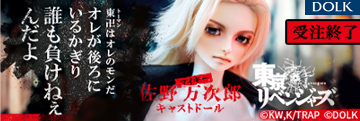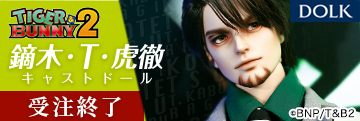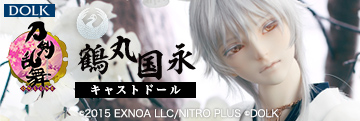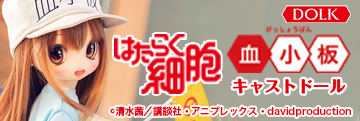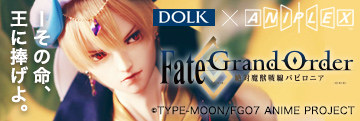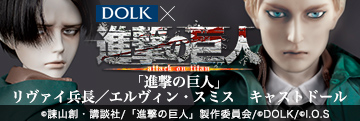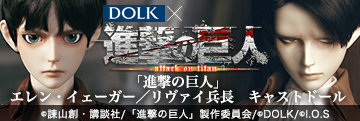ヘルプ
ヘルプ
 キーワードで探す
キーワードで探す
お届け先の追加
 お届け先の追加
お届け先の追加
ご注文時に、新しくお届け先を追加して指定することができます。
注文時にお届け先住所を追加する
 注文時にお届け先住所を追加する
注文時にお届け先住所を追加する
- 「注文内容の確認・変更」画面で、お届け先の「変更」ボタンで登録されているお届け先が表示されます。
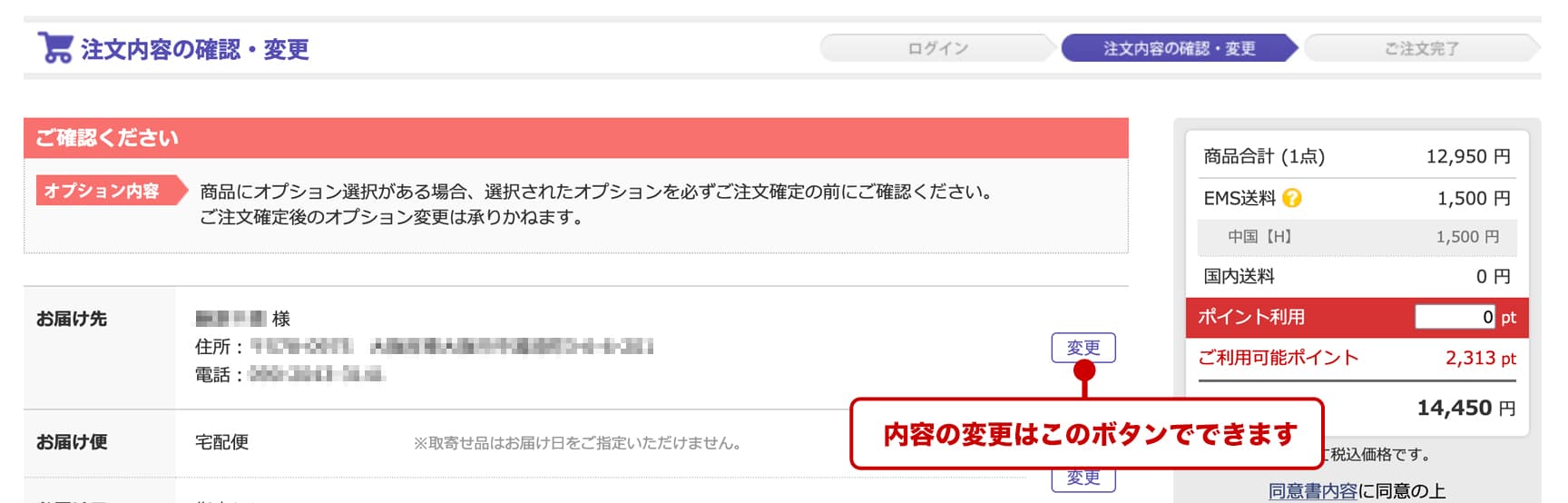
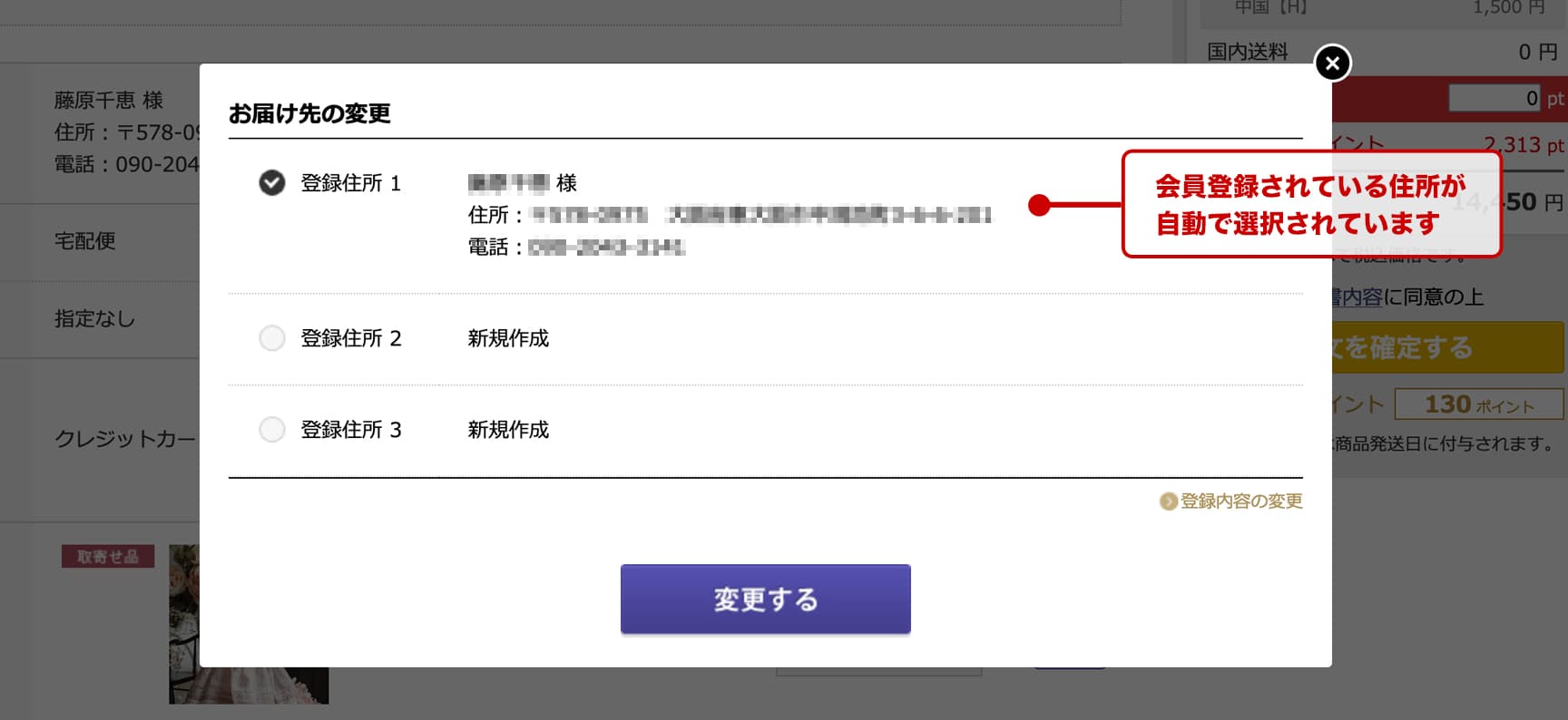
- 「新規登録」となっている登録住所を選択すると、入力欄が表示されますので、入力して「変更する」ボタンで登録します。ここで入力された情報は、会員情報にも反映されます。
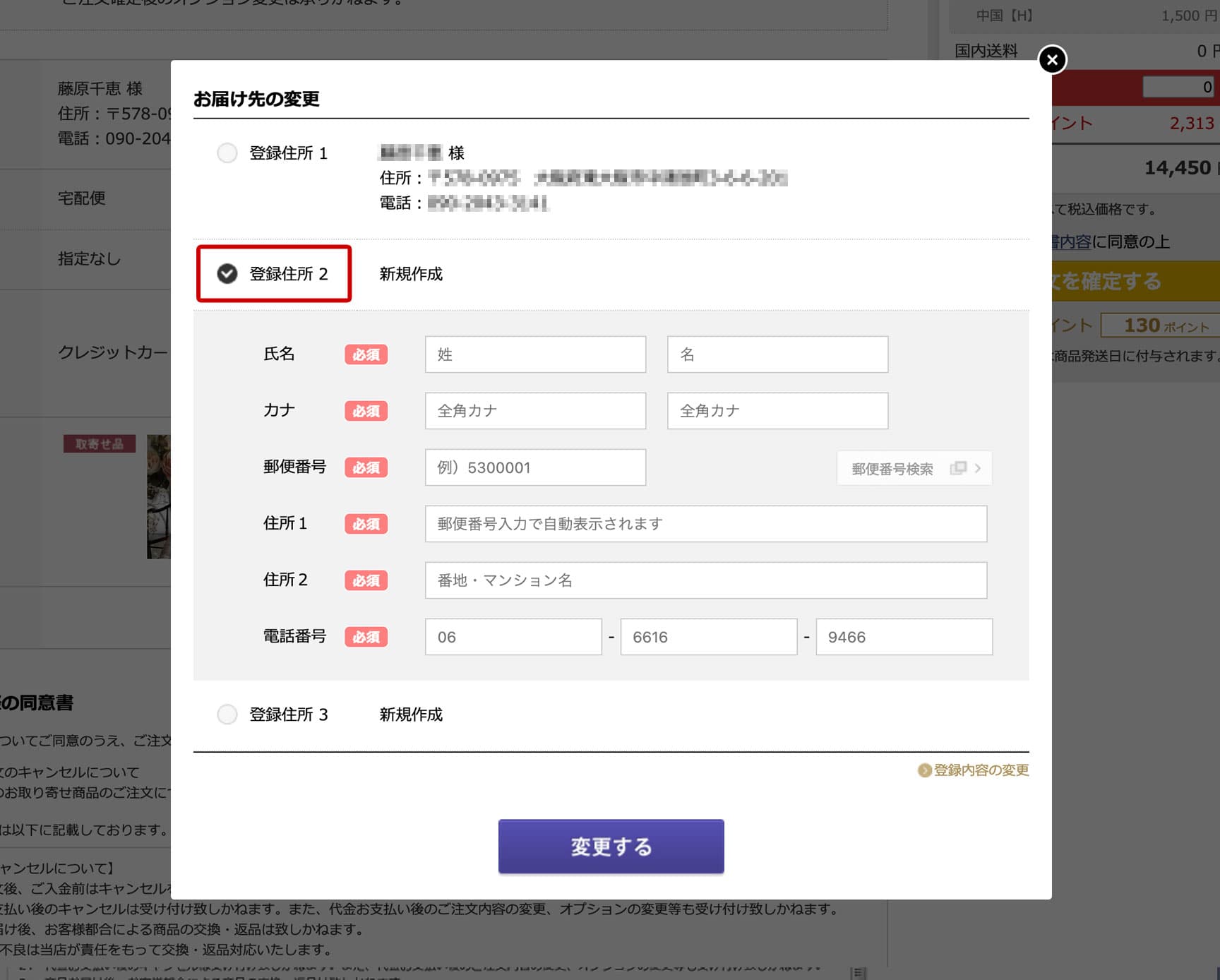
- 1 「注文内容の確認・変更」画面で、お届け先の「変更」ボタンで登録されているお届け先が表示されます。
- 2 「新規登録」となっている登録住所を選択すると、入力欄が表示されますので、入力して「変更する」ボタンで登録します。 ここで入力された情報は、会員情報にも反映されます。


注文の前に追加する
 注文の前に追加する
注文の前に追加する
「マイページ」の「会員登録情報」にある「配送先の追加」で、お届け先を事前に追加することができます。
お問い合わせが多いご質問TOP10よくあるご質問をすべて見る
 お問い合わせ
お問い合わせ
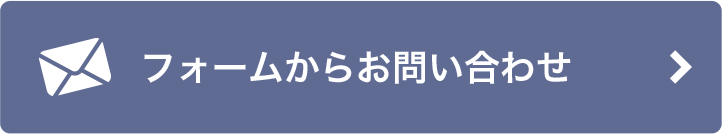
お問い合わせ内容は、祝日を除く月曜日~金曜日までの11:00~17:00に確認いたしております。 ※お問い合わせ内容により回答にお日にちをいただく場合がございます。 個人情報の取り扱いについて
商品を探す
-
ドール
-
サイズ選択
- ドールサイズ検索
- 10cm未満 (447)
- 10cmクラス (3,359)
- 20cmクラス (4,661)
- 30cmクラス (1,388)
- 40cmクラス (7,507)
- 50cmクラス (2,399)
- 60cmクラス (4,284)
- 70cmクラス (2,283)
- 80cmクラス (130)
- 90cmクラス (5)
- 100cmクラス以上 (61)
男の子(11,606)- ドールサイズ検索
- 10cm未満 (47)
- 10cmクラス (1,187)
- 20cmクラス (1,737)
- 30cmクラス (307)
- 40cmクラス (2,513)
- 50cmクラス (425)
- 60cmクラス (3,083)
- 70cmクラス (2,164)
- 80cmクラス (130)
- 90cmクラス (0)
- 100cmクラス以上 (13)
女の子(16,302)- ドールサイズ検索
- 10cm未満 (66)
- 10cmクラス (1,949)
- 20cmクラス (3,776)
- 30cmクラス (1,140)
- 40cmクラス (5,869)
- 50cmクラス (2,042)
- 60cmクラス (1,305)
- 70cmクラス (114)
- 80cmクラス (0)
- 90cmクラス (0)
- 100cmクラス以上 (41)
どちらでもない(1,928)
-
-
パーツ
-
サイズ選択
- パーツサイズ検索
- 10cm未満 (71)
- 10cmクラス (645)
- 20cmクラス (1,619)
- 30cmクラス (625)
- 40cmクラス (2,947)
- 50cmクラス (1,207)
- 60cmクラス (2,639)
- 70cmクラス (1,367)
- 80cmクラス (118)
- 90cmクラス (8)
- 100cmクラス以上 (25)
- フリーサイズ (8)
ヘッド(7,058)- パーツサイズ検索
- 10cm未満 (33)
- 10cmクラス (449)
- 20cmクラス (1,056)
- 30cmクラス (370)
- 40cmクラス (1,736)
- 50cmクラス (785)
- 60cmクラス (1,748)
- 70cmクラス (787)
- 80cmクラス (87)
- 90cmクラス (0)
- 100cmクラス以上 (7)
- フリーサイズ (0)
ボディ(1,899)- パーツサイズ検索
- 10cm未満 (13)
- 10cmクラス (74)
- 20cmクラス (265)
- 30cmクラス (154)
- 40cmクラス (532)
- 50cmクラス (173)
- 60cmクラス (408)
- 70cmクラス (258)
- 80cmクラス (17)
- 90cmクラス (0)
- 100cmクラス以上 (5)
- フリーサイズ (0)
ハンド(1,102)- パーツサイズ検索
- 10cm未満 (1)
- 10cmクラス (49)
- 20cmクラス (158)
- 30cmクラス (47)
- 40cmクラス (344)
- 50cmクラス (103)
- 60cmクラス (253)
- 70cmクラス (138)
- 80cmクラス (5)
- 90cmクラス (0)
- 100cmクラス以上 (4)
- フリーサイズ (0)
フット(263)- パーツサイズ検索
- 10cm未満 (0)
- 10cmクラス (6)
- 20cmクラス (8)
- 30cmクラス (15)
- 40cmクラス (91)
- 50cmクラス (48)
- 60cmクラス (56)
- 70cmクラス (38)
- 80cmクラス (0)
- 90cmクラス (0)
- 100cmクラス以上 (1)
- フリーサイズ (0)
バスト(51)- パーツサイズ検索
- 10cm未満 (1)
- 10cmクラス (1)
- 20cmクラス (1)
- 30cmクラス (2)
- 40cmクラス (10)
- 50cmクラス (15)
- 60cmクラス (21)
- 70cmクラス (7)
- 80cmクラス (1)
- 90cmクラス (1)
- 100cmクラス以上 (1)
- フリーサイズ (1)
レッグ(59)- パーツサイズ検索
- 10cm未満 (0)
- 10cmクラス (1)
- 20cmクラス (1)
- 30cmクラス (2)
- 40cmクラス (19)
- 50cmクラス (17)
- 60cmクラス (19)
- 70cmクラス (0)
- 80cmクラス (0)
- 90cmクラス (0)
- 100cmクラス以上 (0)
- フリーサイズ (0)
その他(759)
-
-
ウィッグ
-
サイズ選択
- ウィッグサイズ検索
- 3-4インチ以下 (169)
- 4-5インチ (174)
- 5-6インチ (567)
- 6-7インチ (2,973)
- 7-8インチ (4,343)
- 8-9インチ (6,252)
- 9-10インチ (4,161)
- 10-11インチ (76)
- 11-12インチ (43)
- 12-13インチ (28)
- 13-14インチ以上 (46)
- フリーサイズ (28)
ショート(4,608)- ウィッグサイズ検索
- 3-4インチ以下 (24)
- 4-5インチ (27)
- 5-6インチ (135)
- 6-7インチ (702)
- 7-8インチ (944)
- 8-9インチ (1,644)
- 9-10インチ (1,132)
- 10-11インチ (0)
- 11-12インチ (0)
- 12-13インチ (0)
- 13-14インチ以上 (0)
- フリーサイズ (0)
ミディアム(2,913)- ウィッグサイズ検索
- 3-4インチ以下 (21)
- 4-5インチ (41)
- 5-6インチ (121)
- 6-7インチ (411)
- 7-8インチ (716)
- 8-9インチ (935)
- 9-10インチ (644)
- 10-11インチ (24)
- 11-12インチ (0)
- 12-13インチ (0)
- 13-14インチ以上 (0)
- フリーサイズ (0)
ロング(11,002)- ウィッグサイズ検索
- 3-4インチ以下 (96)
- 4-5インチ (78)
- 5-6インチ (283)
- 6-7インチ (1,832)
- 7-8インチ (2,654)
- 8-9インチ (3,645)
- 9-10インチ (2,357)
- 10-11インチ (24)
- 11-12インチ (15)
- 12-13インチ (0)
- 13-14インチ以上 (18)
- フリーサイズ (0)
ウィッグ小物(28)
-
-
アイ
-
サイズ選択
- アイサイズ検索
- 6mm以下 (124)
- 8mm (553)
- 10mm (833)
- 12mm (2,188)
- 14mm (4,415)
- 16mm (4,576)
- 18mm (3,487)
- 20mm (2,015)
- 22mm (777)
- 24mm以上 (241)
グラス(4,218)- アイサイズ検索
- 6mm以下 (82)
- 8mm (96)
- 10mm (135)
- 12mm (315)
- 14mm (1,136)
- 16mm (1,297)
- 18mm (833)
- 20mm (179)
- 22mm (72)
- 24mm以上 (46)
アクリル(1,841)- アイサイズ検索
- 6mm以下 (19)
- 8mm (88)
- 10mm (141)
- 12mm (78)
- 14mm (323)
- 16mm (298)
- 18mm (351)
- 20mm (383)
- 22mm (128)
- 24mm以上 (27)
レジン(12,693)- アイサイズ検索
- 6mm以下 (23)
- 8mm (369)
- 10mm (531)
- 12mm (1,726)
- 14mm (2,778)
- 16mm (2,857)
- 18mm (2,245)
- 20mm (1,412)
- 22mm (577)
- 24mm以上 (168)
シリコン(0)その他(496)
-
-
ドレス
-
サイズ選択
- ドレスサイズ検索
- 10cm未満 (35)
- 10cmクラス (1,889)
- 20cmクラス (4,268)
- 30cmクラス (556)
- 40cmクラス (9,597)
- 50cmクラス (7,134)
- 60cmクラス (9,190)
- 70cmクラス (4,668)
- 80cmクラス (56)
- 90cmクラス (1)
- 100cmクラス以上 (4)
- フリーサイズ (1)
トップス(9,424)- ドレスサイズ検索
- 10cm未満 (5)
- 10cmクラス (765)
- 20cmクラス (1,125)
- 30cmクラス (63)
- 40cmクラス (2,050)
- 50cmクラス (1,753)
- 60cmクラス (2,949)
- 70cmクラス (711)
- 80cmクラス (11)
- 90cmクラス (1)
- 100cmクラス以上 (1)
- フリーサイズ (1)
ボトムス(3,807)- ドレスサイズ検索
- 10cm未満 (0)
- 10cmクラス (218)
- 20cmクラス (445)
- 30cmクラス (14)
- 40cmクラス (865)
- 50cmクラス (764)
- 60cmクラス (1,118)
- 70cmクラス (377)
- 80cmクラス (6)
- 90cmクラス (0)
- 100cmクラス以上 (0)
- フリーサイズ (0)
アウター(1,862)- ドレスサイズ検索
- 10cm未満 (0)
- 10cmクラス (179)
- 20cmクラス (87)
- 30cmクラス (4)
- 40cmクラス (258)
- 50cmクラス (183)
- 60cmクラス (619)
- 70cmクラス (532)
- 80cmクラス (0)
- 90cmクラス (0)
- 100cmクラス以上 (0)
- フリーサイズ (0)
セット(20,437)- ドレスサイズ検索
- 10cm未満 (30)
- 10cmクラス (677)
- 20cmクラス (2,369)
- 30cmクラス (465)
- 40cmクラス (5,896)
- 50cmクラス (3,784)
- 60cmクラス (4,177)
- 70cmクラス (2,997)
- 80cmクラス (39)
- 90cmクラス (0)
- 100cmクラス以上 (3)
- フリーサイズ (0)
インナー・ソックス(1,847)- ドレスサイズ検索
- 10cm未満 (0)
- 10cmクラス (50)
- 20cmクラス (241)
- 30cmクラス (10)
- 40cmクラス (523)
- 50cmクラス (646)
- 60cmクラス (326)
- 70cmクラス (51)
- 80cmクラス (0)
- 90cmクラス (0)
- 100cmクラス以上 (0)
- フリーサイズ (0)
その他(11)
-
-
シューズ
-
サイズ選択
- シューズサイズ検索
- 10cm未満 (0)
- 10cmクラス (515)
- 20cmクラス (1,156)
- 30cmクラス (153)
- 40cmクラス (2,264)
- 50cmクラス (1,846)
- 60cmクラス (1,675)
- 70cmクラス (447)
- 80cmクラス (2)
- 90cmクラス (0)
- 100cmクラス以上 (10)
パンプス(2,651)- シューズサイズ検索
- 10cm未満 (0)
- 10cmクラス (173)
- 20cmクラス (437)
- 30cmクラス (60)
- 40cmクラス (858)
- 50cmクラス (894)
- 60cmクラス (210)
- 70cmクラス (14)
- 80cmクラス (0)
- 90cmクラス (0)
- 100cmクラス以上 (5)
スニーカー・カジュアル(1,120)- シューズサイズ検索
- 10cm未満 (0)
- 10cmクラス (110)
- 20cmクラス (153)
- 30cmクラス (7)
- 40cmクラス (310)
- 50cmクラス (138)
- 60cmクラス (344)
- 70cmクラス (58)
- 80cmクラス (0)
- 90cmクラス (0)
- 100cmクラス以上 (0)
サンダル(437)- シューズサイズ検索
- 10cm未満 (0)
- 10cmクラス (19)
- 20cmクラス (41)
- 30cmクラス (0)
- 40cmクラス (144)
- 50cmクラス (135)
- 60cmクラス (86)
- 70cmクラス (12)
- 80cmクラス (0)
- 90cmクラス (0)
- 100cmクラス以上 (0)
ブーツ・ブーティ(2,774)- シューズサイズ検索
- 10cm未満 (0)
- 10cmクラス (160)
- 20cmクラス (411)
- 30cmクラス (52)
- 40cmクラス (748)
- 50cmクラス (560)
- 60cmクラス (606)
- 70cmクラス (233)
- 80cmクラス (2)
- 90cmクラス (0)
- 100cmクラス以上 (2)
フォーマルシューズ(1,024)- シューズサイズ検索
- 10cm未満 (0)
- 10cmクラス (53)
- 20cmクラス (107)
- 30cmクラス (34)
- 40cmクラス (194)
- 50cmクラス (103)
- 60cmクラス (418)
- 70cmクラス (112)
- 80cmクラス (0)
- 90cmクラス (0)
- 100cmクラス以上 (3)
その他(62)
-
-
アクセサリー
-
サイズ選択
- アクセサリーサイズ検索
- 10cm未満 (1,066)
- 10cmクラス (1,448)
- 20cmクラス (1,615)
- 30cmクラス (1,084)
- 40cmクラス (2,343)
- 50cmクラス (2,869)
- 60cmクラス (2,988)
- 70cmクラス (1,508)
- 80cmクラス (1,067)
- 90cmクラス (1,065)
- 100cmクラス以上 (1,070)
- フリーサイズ (1,065)
ヘッド・ヘア(2,841)- アクセサリーサイズ検索
- 10cm未満 (289)
- 10cmクラス (413)
- 20cmクラス (619)
- 30cmクラス (291)
- 40cmクラス (847)
- 50cmクラス (1,112)
- 60cmクラス (885)
- 70cmクラス (396)
- 80cmクラス (288)
- 90cmクラス (288)
- 100cmクラス以上 (293)
- フリーサイズ (288)
ネック(1,000)- アクセサリーサイズ検索
- 10cm未満 (81)
- 10cmクラス (157)
- 20cmクラス (86)
- 30cmクラス (81)
- 40cmクラス (270)
- 50cmクラス (324)
- 60cmクラス (421)
- 70cmクラス (147)
- 80cmクラス (81)
- 90cmクラス (81)
- 100cmクラス以上 (81)
- フリーサイズ (81)
ハンド・リスト(384)- アクセサリーサイズ検索
- 10cm未満 (31)
- 10cmクラス (68)
- 20cmクラス (42)
- 30cmクラス (31)
- 40cmクラス (65)
- 50cmクラス (93)
- 60cmクラス (193)
- 70cmクラス (78)
- 80cmクラス (31)
- 90cmクラス (31)
- 100cmクラス以上 (31)
- フリーサイズ (31)
ウェスト・ボディ(466)- アクセサリーサイズ検索
- 10cm未満 (52)
- 10cmクラス (100)
- 20cmクラス (65)
- 30cmクラス (52)
- 40cmクラス (136)
- 50cmクラス (101)
- 60cmクラス (223)
- 70cmクラス (101)
- 80cmクラス (52)
- 90cmクラス (52)
- 100cmクラス以上 (52)
- フリーサイズ (52)
レッグ・フット(38)- アクセサリーサイズ検索
- 10cm未満 (0)
- 10cmクラス (0)
- 20cmクラス (1)
- 30cmクラス (0)
- 40cmクラス (18)
- 50cmクラス (3)
- 60cmクラス (12)
- 70cmクラス (4)
- 80cmクラス (0)
- 90cmクラス (0)
- 100cmクラス以上 (0)
- フリーサイズ (0)
バッグ(525)- アクセサリーサイズ検索
- 10cm未満 (38)
- 10cmクラス (77)
- 20cmクラス (76)
- 30cmクラス (39)
- 40cmクラス (111)
- 50cmクラス (235)
- 60cmクラス (149)
- 70cmクラス (66)
- 80cmクラス (38)
- 90cmクラス (38)
- 100cmクラス以上 (38)
- フリーサイズ (38)
家具(540)- アクセサリーサイズ検索
- 10cm未満 (78)
- 10cmクラス (100)
- 20cmクラス (134)
- 30cmクラス (78)
- 40cmクラス (176)
- 50cmクラス (177)
- 60cmクラス (245)
- 70cmクラス (96)
- 80cmクラス (80)
- 90cmクラス (78)
- 100cmクラス以上 (78)
- フリーサイズ (78)
その他(1,679)
-
- ツール
- その他
-
メーカー名
- 1PinFun
- 2d Doll
- 36.5℃
- ADVillage
- AiL-Dolls
- Aileen Doll
- AIMERAI
- AJUMAPAMA
- Amors & Amors Dolly
- AMOS ART WORKS
- ANATOY
- andinsky
- Angell Studio
- Aphasia Land
- Armati Doll Furniture
- Artito Doll
- Ash In Noon
- Asleep Eidolon
- Atelier Momoni
- Atelier Pina
- ATELIERLIMO
- baiyaniao
- Balloraco
- BAMBI CRONY
- Be with you
- Bears
- Beautiful Mentalworld
- BEBELLDOLL
- Beetles
- BELOIRO
- BEYOURS
- bittersweet
- BJD CROBI
- BJD GRAVITY
- Black Box
- Black&White
- BLUE FAIRY
- Blume
- BonBon Galaxy
- BOUTIQUE ABSINTHE
- Boutique Ryu
- Boy&Girl Doll
- Breath doll
- Brownie
- Bubble bubble bath
- Bunny bunny
- BY SUN E
- C.P works
- Cafe Zephyros
- Candy Dream
- Caroro卡洛洛自制
- Charles Creature Cabinet
- Charm Doll
- Chatonne
- Cheery DOLL
- ChicaBi
- ChocoxChouchou
- CIELDoLL
- CloudDoll
- COCORIANG
- CODENOiR
- COME4FREE
- Coral Reef Doll
- CUSTOM LOVERS
- D.I.M
- D.M.S
- D.O.D
- Darak-i
- DAYDREAM
- DDH
- ddung
- DEAR MINE
- DearBelle
- Death Tusk
- Demit
- Diana Doll
- DIKADOLL
- DK Craftshop
- Dolcebella
- DOLK
- DOLK ORIGINAL WIG
- DOLL BOM
- DOLL CHATEAU
- DOLL CLANS
- DOLL FACTORY
- DOLL HEARTS
- Doll Leaves
- Doll Legend
- DOLL MANOR
- DOLL MORE
- DOLL PAMM
- DOLL ZONE
- DOLLBOT
- DollFamily-H
- Dollgerie
- DOLLI POP
- Dolline
- DOLLITS
- Dollshe Craft
- Dollsn
- Dolly House
- Dolly Zone
- DOMADOLL
- Doppel Maiden
- DRAMATIC BJD
- Dream High Studio
- Dream Realm
- Dream Valley
- Dreamer Works
- DREAMING DOLL
- Drink Me
- Element Doll
- Elicoco Doll
- elydoll
- Enchanted Doll
- ENDLESS
- Evantasy
- FAIRY LAND
- Fatemoons
- FHSH doll
- Fingertip Dreamland
- FleurGeste
- Flower B
- Flower&Junior
- Flynn
- for my doll
- Foveo
- FREEDOMTELLER
- Fuga`s
- Gakeestudio
- Gem of Doll
- glass moon
- GLIB
- GRANADO
- Guard Love
- Guu Doll
- Hand Glass Craft
- Hannasu
- Happy Engine
- Helleborus
- Huajing Doll
- I.O.S
- iMda Doll
- IMOMODOLL
- IMPLDOLL
- Inedible Doll
- INFINITYTAG
- Insert
- IntoX
- Island Doll
- J.PLUM
- K-doll
- Kana doll
- Kani BOOM Doll
- Kids Sky
- Kings Shop
- Kingyo
- KISSDODO
- Kream Doll
- KUKUDOLL
- La Maison de Aile
- La via lattea
- LATI
- LEEKE WORLD
- licht
- LIGHT LIMNER
- LINA CHOUCHOU
- LISSOMDOLL
- LITTLE CHO
- LITTLE MONICA
- LOONG SOUL DOLL
- lovable
- Lu-Bottlefly
- LUCIFER
- Lullaby Poem
- LUNA BLANC
- Lunarhalo
- LUTS
- M+V STUDIO
- M3 studio
- MADAM WIG
- MAKOEYES
- Mamma Shop
- Marison Doll Eyes
- MAYDOLL
- MDollSchool魔岛学院
- Melos Forest
- Meow~Shop
- Mercydoll
- MIGI DOLL
- MILO DOLL
- MINISH
- Miracle Doll
- Misterminou Doll
- Miushimadoll
- Miya Doll
- MIYA.BJD
- MIYABI GLASS STUDIO
- MMDOLL
- MOMO ANG CHU
- MOMOCARROT
- Monde Dieux
- Monochrome
- MONODEE
- Moonstone Doll
- MSDoll
- MSireDoll
- Mushroom
- MYOU DOLL
- mystic kids
- N.FLYNN
- NAPIDOLL
- Neo Eden Toys
- Night Noble Queen
- NINE9 STYLE
- NINIMAL
- NOBILITY DOLL
- nova-doll
- OCEANMOON
- ODD B
- Oh!Duck Farm
- ONEMORE
- OSCAR DOLL
- oso dolls
- PADICO
- Pandolla Box
- Peak’s Woods
- PenginWorkshop
- PENNY'S BOX
- Petit Soirée
- PIPOS
- Planetarium
- Plastic doll
- platform 9 3/4
- Plume Doll
- PLUTO Dolls
- Popovy SISTERS
- Prime Frame
- PRINCESSDOLL
- PROJECT DELTA
- Pullip
- PUYOO DOLL
- PYGMALION
- RACCOON DOLL
- RaMcube
- ReCi-Shop
- RedHoshi
- Redollent
- RING DOLL
- RINGTOYS
- Rosemary Town
- ROSEN LIED
- Roserin Doll
- Rosetta Doll
- rRabit
- RSDOLL
- SADOL
- Saebyeok
- Sakura&Paper
- Salafina
- SartoriaJ
- SDMG Doll
- SECRETDOLL
- Serenade Doll
- SHINY EYES
- Shoushou Doll
- SIMON TOYS
- SIO2
- SISO doll
- SMART DOLL
- Smm,BJD eyes
- SOMMUNGCHII
- SOSOSHOP
- SOUL DOLL
- Souris Etoile
- SPIRIT DOLL
- SSRSDOLL
- Stacys Pink Ocean
- STT时空
- Studio Naiko
- studio:storybrooke
- SUGARBLE DOLL
- Sunny World
- Supia Doll
- Swan Doll
- SWEET GALE
- SWITCH
- Tangent
- TelesthesiaDoll
- The best suits for Cain
- THE DOLL&DOLL
- The Mumu
- TINGUIN
- TINKLESDOLLS
- TinyFox
- tomato YOYO
- Toteetoy
- TREE Design
- TTYA
- UFdoll
- Una Style
- Untitled11
- Vanilla Rose
- VIVIYA
- Walloya Morring
- WHALE TOWER
- Winterrain Studio
- witchbywitch
- WITH DOLL
- XAGADOLL
- Yogurt Doll
- Yotype Toys
- YYDOLL
- YYM STUDIO
- z-agram
- Zhen Mu
- ZUIZUI DOLL
- あまひとみ
- キノコジュース
- キャラクタードール
- 七日譚・STORY OF SEVENTH DAY
- 丰禹灵
- 人形工房松寿
- 傲灵师
- 分界线BJD
- 合玩文化
- 天堂制作studio
- 悸动瞬息
- 未語集MomoTale
- 林荫下的时光
- 森林大兔吱
- 猫鬼自制
- 玩乐寻潮
- 砕星軌跡- kiseki-
- 解忧万事屋
- 造物之心
- 雛茲町文創
- 鸭师傅
- 鹿鹿自制
- DOLK SELECT

-
おすすめアイテム

-
最新リリース

お客様サポート
- お買い物ガイド
- ヘルプ
- ご注文について
- お支払い方法について
- 配送・送料について
- よくあるご質問
- 会員メニュー
- 会員ログイン
- マイページ
- ID・パスワードを忘れた方
- ポイントについて
- 店舗情報
- DOLK 東京店
- DOLK 大阪店
- DOLK ラジオ会館店


 閉じる
閉じる